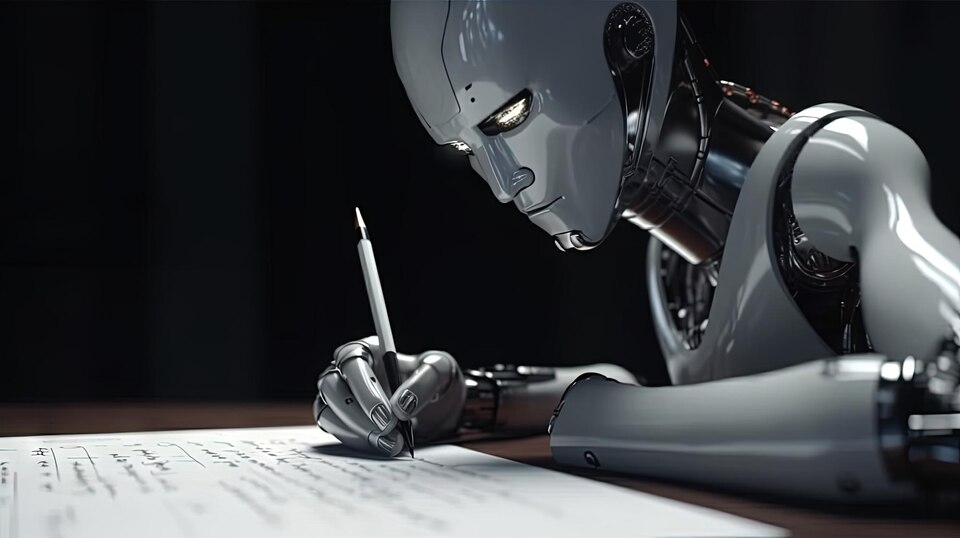Streamline Your Development Workflow with Top API Testing Tools for Web Developers
Discover the best API testing tools to boost your development workflow. Ensure reliable, secure, and efficient APIs with these top platforms tailored for web developers.
In today’s fast-paced web development landscape, APIs serve as the backbone of applications, enabling seamless communication between systems and components. Ensuring their functionality, reliability, and security is critical to building high-quality web applications. This is where API testing comes into play. By using the right tools, developers can effectively test APIs and optimize their workflows for faster and more reliable results.
This guide dives deep into the best API testing tools, their features, benefits, and best practices, helping you choose the right platform for your needs.

Why API Testing Is a Critical Step in Web Development
API testing has become an indispensable part of modern development workflows. APIs act as the bridge between different software components, services, or systems, facilitating seamless interactions. Testing ensures that this bridge remains robust and reliable.
Here’s why API testing is essential:
-
Ensures Functional Integrity
By testing APIs, developers can verify whether they deliver the expected responses to different inputs and scenarios. Functional testing ensures the application meets its requirements and behaves as intended. -
Detects Issues Early
Early bug detection minimizes the cost and time spent fixing problems later in the development cycle. Thorough API testing identifies issues with data handling, logic, or performance at an early stage. -
Validates Data Accuracy
APIs exchange critical data between systems. Testing ensures data integrity, ensuring accuracy and consistency across systems. -
Improves Security
Vulnerabilities in APIs can expose sensitive data to unauthorized access. Security testing helps identify weak points and strengthens the API’s defenses against potential threats. -
Supports Scalability
APIs must perform efficiently under varying loads. Testing helps validate performance and scalability, ensuring smooth operation even during high traffic.
Key Features to Look for in API Testing Tools
Choosing the right API testing tool involves considering features that align with your project’s needs. Here are some critical aspects to evaluate:
-
Ease of Use
Tools should have an intuitive interface that simplifies creating, executing, and managing test cases. -
Comprehensive Testing Capabilities
A good tool supports a variety of testing methods, including functional, load, security, and integration testing. -
Integration and Automation
Seamless integration with CI/CD pipelines and automation capabilities reduces manual effort and ensures consistent testing. -
Reporting and Collaboration
Advanced reporting tools help analyze results effectively. Collaboration features enhance team productivity by making test data easily shareable. -
Scalability
The ability to handle complex API testing scenarios and high traffic ensures the tool remains effective as your project grows.
Top API Testing Tools for Web Developers
Let’s take a closer look at some of the best API testing tools available, their standout features, and why they’re worth considering.
| Tool Name | Specialization | Key Features | Free Plan |
|---|---|---|---|
| Postman | API development and testing | Collection-based testing, scripting, automation, integrations with CI/CD pipelines | Yes |
| SoapUI | SOAP and REST API testing | Functional testing, load testing, security testing, scriptable interface | Limited |
| Apiary | API design, documentation, and testing | Collaborative blueprints, integrated testing framework | Yes |
| Insomnia | API debugging and testing | Minimalist interface, environment variables, authentication options | Yes |
| Cypress | JavaScript-based E2E and API testing | Assertions, stubs, mocks, CI/CD integrations | Limited |
1. Postman: The All-in-One API Development Platform
Postman is one of the most popular tools among developers, offering a comprehensive platform for API testing and development.
-
Key Features:
- Create, execute, and manage API requests using an intuitive interface.
- Collection-based testing allows developers to group, organize, and reuse test cases.
- Scripting and automation enable advanced test scenarios.
- Integrations with CI/CD pipelines streamline the testing process.
-
Why Use Postman?
Postman simplifies API testing for both beginners and professionals. Its powerful features make it a versatile tool for functional, integration, and performance testing.
Learn more about Postman here.
2. SoapUI: The Powerhouse for SOAP and REST APIs
SoapUI is a powerful tool designed to handle advanced API testing requirements. It’s particularly well-suited for testing SOAP and REST APIs.
-
Key Features:
- Functional testing ensures APIs meet their requirements.
- Load testing simulates traffic to validate performance under stress.
- Security testing helps identify vulnerabilities in the API.
- Scriptable interface for creating customized tests.
-
Why Use SoapUI?
SoapUI’s comprehensive features make it ideal for developers and testers working on complex APIs.
3. Apiary: Collaborative API Design and Testing
Apiary is a tool that emphasizes collaboration, making it easier for teams to design, document, and test APIs effectively.
-
Key Features:
- Collaborative API blueprints allow teams to work together on API definitions.
- Built-in testing framework validates API behavior and responses.
- Seamless integration with CI/CD pipelines enhances development workflows.
-
Why Use Apiary?
For teams that prioritize collaboration in API development, Apiary provides the tools needed to work cohesively.
4. Insomnia: A Minimalist API Client
Insomnia is an intuitive API client designed for debugging and testing APIs. Its minimalist design ensures a clean and efficient experience.
-
Key Features:
- Create, send, and inspect API requests with ease.
- Advanced features include support for authentication, scripting, and environment variables.
- Free community edition with optional paid features for professional use.
-
Why Use Insomnia?
Insomnia’s simplicity and focus on usability make it a favorite among developers who need an efficient tool for everyday API tasks.
5. Cypress: Versatile Testing for Web and APIs
Cypress is primarily an end-to-end testing tool for web applications but also offers robust API testing capabilities.
-
Key Features:
- Supports assertions, stubs, and mocks for validating API behavior.
- Integrates seamlessly with CI/CD pipelines.
- Real-time debugging tools streamline the testing process.
-
Why Use Cypress?
Developers looking for a versatile tool that handles both API and front-end testing will find Cypress invaluable.
Learn more about Cypress here.
How to Choose the Right API Testing Tool
Selecting the right API testing tool involves assessing your project’s needs and matching them with the tool’s features. Here’s how to evaluate your options:
- Understand Your Requirements: Define the type of testing your project needs—functional, load, security, or all of the above.
- Evaluate Integration Capabilities: Ensure the tool integrates well with your existing development stack and CI/CD pipelines.
- Consider Your Budget: Look for tools that offer the best value for your budget. Free tools like Postman or Insomnia are great starting points.
- Assess Usability: Choose tools that your team can quickly learn and adopt without a steep learning curve.
- Explore Scalability: If your project is likely to grow, opt for tools that can handle complex scenarios and high traffic.
Leveling Up Your Development Workflow
Integrating API testing into your development workflow isn’t just about avoiding errors—it’s about ensuring your web applications perform reliably, securely, and efficiently. By using tools like Postman for simplicity, SoapUI for advanced testing, or Apiary for collaboration, you can achieve higher standards of quality and productivity.
Start exploring these tools today and experience the transformation in your development workflow, ensuring your APIs deliver exceptional user experiences.