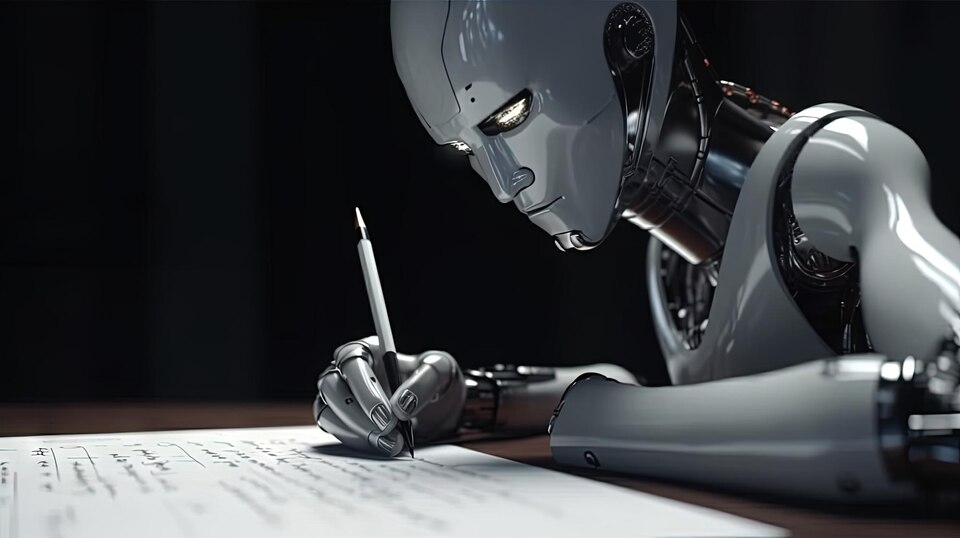Crafting Clearer Content: Best Online Tools to Improve Readability
Discover top online tools for improving text readability. Learn how these tools can refine your content for clarity, engagement, and accessibility to all readers.
Creating content is more than just putting words on a page—it’s about effectively communicating ideas to your audience. But what happens when your writing is too complex or disorganized? Readers may become frustrated, disengaged, or fail to grasp the intended message.

Clarity in writing is essential for several reasons:
- Improved Understanding: When your writing is straightforward, your audience can easily understand your message and retain the information.
- Broader Accessibility: Clear content is accessible to people with varying education levels, language skills, and cognitive abilities.
- Enhanced Credibility: Polished and professional content demonstrates your authority and strengthens your reputation.
- User Satisfaction: Readers are more likely to engage with content that’s easy to navigate and comprehend.
As content creators, our goal should always be to simplify complex ideas without losing depth. This is where readability comes in—a critical aspect of writing that determines how easy your content is to understand.
What is a Text Readability Score?
A text readability score is a numerical measure of how easily a piece of content can be read and understood by an average audience. These scores evaluate factors such as sentence length, word complexity, and writing style to assign a grade level or score to your content.
For example:
- A Flesch-Kincaid score of 8.0 means your content is appropriate for an eighth-grade reading level.
- A lower score indicates that the text is more complex, while a higher score suggests simpler content.
Readability tools analyze these elements to ensure your writing aligns with the target audience. Whether you’re writing for professionals, students, or the general public, understanding readability ensures that your message resonates.
Why Use Online Tools for Readability Scores?
Assessing readability manually is a challenging, time-consuming task. Online readability tools streamline this process, offering quick, data-driven insights into your content. Here’s why these tools are indispensable:
- Objective Analysis: Algorithms analyze text based on standardized formulas, reducing personal bias.
- Time Efficiency: Online tools deliver results instantly, allowing you to focus on improving your writing.
- Detailed Recommendations: Most tools don’t just flag problems—they offer actionable suggestions for improving clarity.
- SEO Benefits: Readable content aligns with search engine algorithms, enhancing visibility and engagement.
- Accessibility for All: These tools are often free or low-cost, making them accessible to writers, marketers, and educators alike.
By integrating readability tools into your content creation process, you can elevate the clarity and impact of your writing without overburdening your workflow.
How to Use Readability Tools Effectively
Using readability tools isn’t just about plugging in text and accepting the results. Here’s how to get the most out of them:
- Choose a Tool: Select a readability tool based on your needs (see the tool comparison table below). Some tools offer simplicity, while others provide in-depth analysis.
- Prepare Your Text: Before analysis, remove unnecessary elements like images or links to focus solely on the content.
- Input the Content: Copy and paste your text into the tool’s interface or upload the file directly.
- Review the Results: Examine the readability score, grade level, and specific suggestions provided.
- Implement Changes: Simplify sentence structure, replace complex words, and use active voice to improve clarity.
- Reassess and Repeat: Analyze the revised content to ensure all readability issues have been addressed.
This iterative process guarantees consistent improvement, helping you produce content that engages and informs.
Top Online Tools for Measuring Readability
Here’s a comparison of the best tools to measure and enhance readability:
| Tool | Key Features | Pricing | Best For |
|---|---|---|---|
| Hemingway Editor | Highlights complex sentences, adverbs, and passive voice | Free (online) or $19.99 (desktop) | Writers who want concise, bold, and direct content. |
| Grammarly | Comprehensive grammar check, readability analysis | Free with premium plans starting at $12/month | Bloggers and marketers seeking polished, optimized writing. |
| Readable | Offers multiple readability formulas, keyword density | Starts at $4/month | Writers targeting both readability and SEO optimization. |
| ProWritingAid | Combines style, grammar, and readability suggestions | Starts at $20/month | Long-form writers, including authors and researchers. |
| Flesch-Kincaid Tool | Calculates grade level and comprehension difficulty | Free | Quick readability checks for diverse audiences. |
| Yoast SEO | Readability and SEO analysis for WordPress | Free with premium plans starting at $99/year | Website owners focused on boosting organic traffic. |
| Microsoft Word | Built-in readability statistics for Flesch-Kincaid score | Included with Microsoft Office | Everyday writers needing basic readability insights. |
These tools cater to different writing needs. For instance, Hemingway Editor excels at simplifying sentences, while Grammarly provides a comprehensive analysis of grammar and style.
Key Tips for Improving Readability
Once you’ve analyzed your text, the next step is to implement changes. Focus on these key areas to boost your content’s readability:
1. Shorten Sentence Length
Long sentences can overwhelm readers, making it difficult to follow your ideas. Break complex sentences into shorter ones to improve clarity.
Example:
- Long: "The project, which involved numerous stakeholders and required extensive resources, was completed after several months of collaborative effort."
- Shortened: "The project involved many stakeholders and required extensive resources. It was completed after months of collaboration."
2. Simplify Vocabulary
Avoid using jargon or overly complicated words, unless absolutely necessary for your audience.
Example:
- Complex: “Utilize”
- Simple: “Use”
3. Use Active Voice
Active voice creates stronger, clearer sentences compared to passive voice.
Example:
- Passive: "The report was completed by the team."
- Active: "The team completed the report."
4. Format Content for Easy Skimming
Readers often skim online content, so structure your text for quick comprehension. Use:
- Descriptive headings and subheadings.
- Bullet points for lists.
- Short paragraphs with ample white space.
5. Create Engaging Introductions and Conclusions
Hook your readers early with an engaging introduction and wrap up your content with a memorable takeaway.
Benefits of Readable Content
Prioritizing readability yields significant benefits for both creators and audiences:
- Higher Engagement: Readable content holds the audience’s attention, increasing time spent on the page.
- Improved SEO: Search engines prioritize user-friendly content, leading to better rankings and visibility.
- Stronger Connection with Readers: Simple writing fosters trust and encourages repeat visits.
- Wider Reach: Accessible content appeals to diverse audiences, including non-native speakers.
- Brand Credibility: Consistently clear content positions your brand as professional and reliable.
Investing in readability enhances your content’s value, creating a better experience for your audience.
FAQs About Readability Tools and Techniques
Q1: What is the ideal readability score for online content?
A: Aim for a readability score that aligns with your target audience. For most general audiences, a Flesch-Kincaid grade level of 8 or below ensures accessibility. For academic or technical audiences, higher scores may be appropriate.
Q2: Are readability tools suitable for all types of content?
A: Yes, readability tools are versatile and work for blogs, reports, marketing copy, academic writing, and more. However, the level of readability depends on the audience you’re targeting.
Q3: Can readability tools improve SEO rankings?
A: Absolutely. Readable content improves user engagement, which can lead to lower bounce rates and better search rankings. Many readability tools, such as Yoast SEO, also include features to optimize content for search engines.
Q4: How often should I analyze my content’s readability?
A: Analyze readability during the drafting and editing stages. It’s also a good idea to review older content periodically to ensure it meets current readability standards.
Q5: Are free readability tools as effective as premium ones?
A: Free tools like Hemingway Editor and Gunning Fog Index provide basic insights, while premium tools like Grammarly or ProWritingAid offer in-depth analysis, advanced suggestions, and additional features like tone detection.
Clarity That Resonates
Readable content is the bridge between your ideas and your audience’s understanding. By leveraging the power of readability tools, you can refine your writing, simplify complex ideas, and ensure your message reaches a broader audience. From bloggers and educators to marketers and business owners, anyone can benefit from crafting clearer, more accessible content.
Start by integrating one or more of the tools discussed here into your workflow. Analyze your content, implement the suggested improvements, and let the results speak for themselves. With consistent effort, you’ll not only improve the clarity of your writing but also strengthen your connection with your readers—one readable sentence at a time.